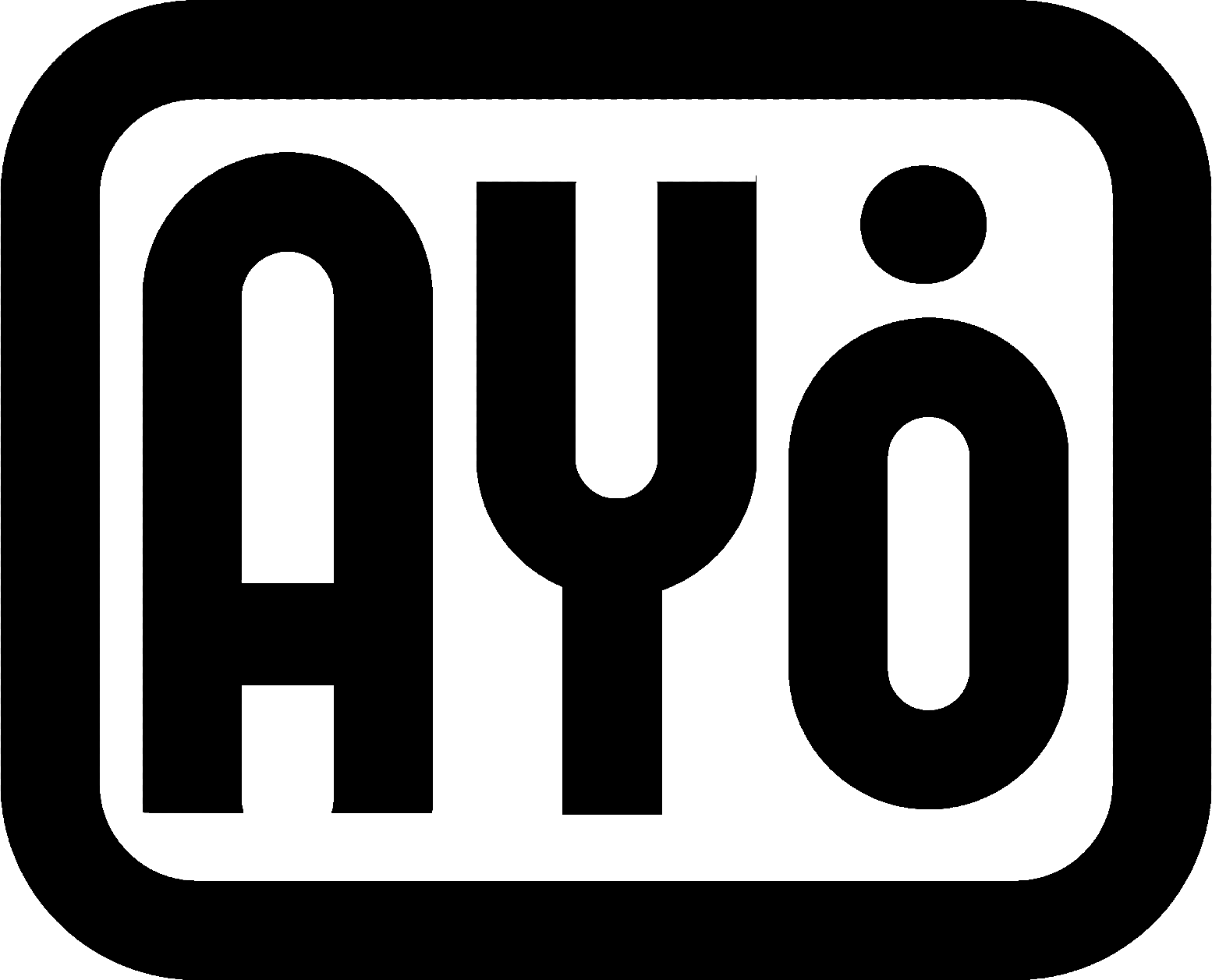
by

HR tool
Questionnaire for the hiring manager
-
Job title: Enter the exact title of the position you are hiring for (e.g., Software Engineer, Marketing Manager).
-
Department: Select the department this role belongs to from the provided options.
-
Primary responsibilities: Describe the main duties and responsibilities of the role in a few sentences or bullet points.
-
Required qualifications: List the essential qualifications, such as education, certifications, or specific skills, that candidates must possess to be considered for the role.
-
Desired skills: Mention any additional skills or experience that would be beneficial for the role but are not strictly required.
-
Experience level: Choose the minimum level of experience required for the position from the options provided (Entry-level, Mid-level, Senior-level, or Executive-level).
-
Soft skills: Select the most important soft skills for the role from the list provided. You may choose multiple options.
-
Salary range: Indicate the expected salary range for the position by selecting the appropriate bracket from the options provided.
-
Work environment: Choose the option that best describes the work environment for this role (e.g., Fast-paced, Collaborative, Autonomous, Structured).
-
Travel requirements: Select the expected travel requirements for the position from the options provided (No travel, Occasional travel, Frequent travel, or Extensive travel).
-
Working hours: Indicate the typical working hours for the role by choosing from the options provided (Standard hours, Flexible hours, Shift work, or On-call).
-
Additional comments or requirements: Use this field to provide any additional information, comments, or specific requirements for the role that have not been covered in the previous fields.
1. Job Ad: Keyworded information for AI assistant
Job ad draft editor
Manual process: Final edit and publish.
Access the job ad draft in the website dashboard or owner mobile app. (Screenshot of the draft editor)
The draft can be edited, scheduled, published.
An interim stage is visible below as a document.

2. HR assistant creates a job ad draft.

Job ad creation assistant
& applicants assessment assistant
add keywords - assistant job ad created - review - post job ad
receive applications - assistant pre-assessed - top candidates suggested
Preview of Job ad created
Raw output of the job ad created which will be posted to the blog draft.

3. Published job ads
The job ad is published in blog form.

5. CVs pre-assessed
The submitted candidates are pre-processed, an assessment report and a score is given for every candidate.
Temporary preview of Google sheet to demonstrate flow of data.
Job title | Created Date | Name | URL |
|---|---|---|---|
New job (C): Python Developer | 05/02/2025 | Chloe Mitchell | https://cda362de-d50d-4ef4-a6af-957052e5cb23.usrfiles.com/ugd/61c9b5_382c662be6254b10b581e793f0af361b.pdf |
Executive Assistant | 21/12/2024 | harri | https://cda362de-d50d-4ef4-a6af-957052e5cb23.usrfiles.com/ugd/69e823_aebd61472ff14662b89ce5ce31417c49.docx |
New job (C): Python Developer | 19/12/2024 | Charlie Davis | https://cda362de-d50d-4ef4-a6af-957052e5cb23.usrfiles.com/ugd/61c9b5_b04cb316b1ea4faea3358580496d5b58.pdf |
Python Developer | 09/12/2024 | Benjamin Scott | https://cda362de-d50d-4ef4-a6af-957052e5cb23.usrfiles.com/ugd/0463ee_ca5bde1da9ed496a88ec6029e833da10.pdf |
Executive Assistant | 07/12/2024 | Bryx Largo | https://cda362de-d50d-4ef4-a6af-957052e5cb23.usrfiles.com/ugd/92fee7_ab35e8345a7f4208943c7b3b76992907.pdf |


At any stage the HR manager can preview all the top submissions submitted via email.
6. Top candidates
After the final submission date the candidates above a certain threshold are reassessed.
Are report is generated which outlines the suggested suitable candidates with an assessment of their suitability and specific characteristics and skills.
These candidates are to be reviewed by the HR manager first, the rest of the pool is available for search.

